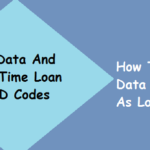The majority of consumers have been facing internet service providers on their devices nowadays. However, every internet service provider ensures that they provide smooth and fastest internet service to its users. Today, we have brought another mobile network internet APN setting i.e. RedONE. RedONE is one of the popular mobile networks and internet service providers which is also known as the fastest internet service provider. If you have landed here for RedONE APN Settings 2022, then we make sure that you would get the complete APN setup in this article. Let’s get started.

Which RedONE 4G/5G APN Settings are best?
You have alternative ways to fasten your internet speed on your device. However, most people follow APN setting on their Android and iPhone. We can’t say that which one is best for you, sometimes it depends on your geographical location causes slow internet service.
RedONE 4G LET/5G APN setting for Android
You may use the following APN settings on your device to speed up the internet on your devices. We have listed the following APN setting down below. You can exact copy and paste the APN setting on your devices to speed up internet your RedONE mobile network and internet service.
You have to mobile setting application> connections>Mobile Networks>Access Point.
| RedONE APN Settings Name | RedONE APN Internet Settings |
| Name | RedONE |
| Apn | redone |
| Proxy | NA |
| Port | NA |
| Username | NA |
| Password | NA |
| Server | NA |
| MMSC | http://mms.celcom.net.my |
| MMS proxy | 10.128.1.242 |
| MMS port | 8080 |
| MCC | 238 |
| MNC | 01 |
| Authentication Type | not set |
| Apn type | default, supl, mms |
| Apn protocol | Ipv4 |
| Apn roaming type | Ipv4 |
| Enable/disable APN | APN enabled |
| Bearer | Unspecified |
| MVNO type | none |
| MVNO value | not set |
After applying these APN settings on your devices, you can restart your phone and get the fastest internet on your devices.
RedONE 4G LTE APN Settings for iPhone iOS
Follow the instructions for the APN Setting on iPhone, go to Settings>Cellular> Cellular Data Options>Cellular Network.
RedONE Cellular Data
After that, you have to copy the APN setting from down below and paste it into the following section:-
| RedONE Cellular APN Name | RedONE Cellular Settings |
| APN | redone |
| Username | Blank |
| Password | Blank |
RedONE LTE Setup (Optional)
| RedONE Cellular APN Name | RedONE Cellular Settings |
| APN | redone |
| Username | Blank |
| Password | Blank |
RedONE MMS Data
| RedONE MMS APN Name | RedONE MMS APN Settings |
| APN | RedONE |
| Username | blank |
| Password | blank |
| MMSC | http://mms.celcom.net.my |
| MMS Proxy | 10.128.1.242:8080 |
| MMS Message Size | 1048576 |
| MMS UA Prof URL | blank |
Will RedONE APN Settings 2022 Increase internet speed?
In most of the time, people get rid of the slow internet problem by applying APN settings on their devices. It may seem a complex process but you can get benefits after applying these settings on your devices to speed up your internet.
But you have to make sure that you are putting the right APN Settings on your device. So, you can exact paste these APN settings from here to your devices.