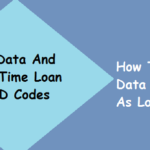You may deal with this situation when you switch to another internet service provider. In that case, you should check carrier lock no SIM restriction. However, many viewers still have no idea about the network provider lock no SIM restriction. For that reason, we have brought this topic to our viewers where we discuss the carrier lock network with no SIM restriction. We also explain how you could unlock the carrier network on your device.

What is Carrier Lock Network No SIM Restriction?
Carrier Lock Network No SIM Restriction means that your phone is all set and ready to switch to another internet provider. It means you have unlocked all the operations of your device. Just remember, it is necessary to unlock the carrier while switching to another mobile network internet service provider.
What does NO SIM Restriction mean on iPhone?
No SIM Restriction denotes that your phone network has been unlocked. Now you can easily replace your new SIM card with the old one without causing any restrictions. Usually, iPhone users face these issues when they are going to switch their SIM cards. So, it would be better to check and unlock carrier lock with no restriction on Android and iPhone.
How to check carrier lock No SIM Restriction?
Now we would like to have your attention toward the following steps and methods to check carrier lock No Restriction on your device:-
Steps to Find network Provider Lock No SIM Restriction on Android
We have written down the following steps to check network provider Lock No SIM Restriction on Android phones:-
- Open the Setting Application on your device.
- Tap on the option, Network & Internet.
- Select the mobile data option for further setting options.
- Then, add a new network.
- You couldn’t add a new network if your carrier gets locked. So, you check through this option whether your carrier is locked or not.
Steps to check iPhone Carrier Lock No SIM Restriction
You can easily check the status of your iPhone network provider lock no SIM restriction. Go to Settings> General>About. After that, you can find whether your network provider Carrier Lock No SIM Restriction is activated or not.
How to unblock your Handset Carrier?
In case your carrier device gets locked for any reason, you can easily unlock the carrier. All you need to do to contact your SIM card provider or authority for the solution. Apart from it, you can make a request by checking out the official website of your internet service provider.
There you have to verify your personal details related to your SIM Card. Then you can get the solution regarding unlocking your device carrier.
What if I am not able to unlock my carrier?
In that case, we suggest you visit your nearest service center to unlock your carrier device.
Do I need to pay any charge to unlock my carrier?
No, you don’t have any charges or amounts to unlock your carrier. Apart from it, you can check out the steps that we have mentioned above in this article.