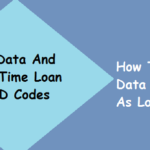Increase Ting internet Speed | If you are Ting mobile network users who have been facing the issues of slow internet speed. Then, today’s article is for you. In this article you will get to know how you could enhance your internet speed. Let us inform you that changing your APN settings will resolve the problem. To increase the speed of your internet, you simply need to understand how to utilise the Ting APN Settings 2022.
TPN APN Settings for Increasing 4G Speed in your Device
Simply follow the crucial instructions and procedures we have mentioned below to set APN settings on your smartphone.
| Name | Ting GSM |
| APN | Wholesale |
| Proxy | Not Set |
| Port | Not Set |
| Username | Not Set |
| Password | Not Set |
| Server | Not Set |
| MMSC | Not Set |
| MMS Proxy | Not Set |
| MMS Port | Not Set |
| MCC | 310 |
| MNC | 260 |
| Authentication Type | Not Set |
| APN Type | Default |
| APN Protocol | IPV4V6 |
| APN Roaming Protocol | IPV4 |
| Enable/Disable APN | Enable |
| Bearer | Unspecified |
| MVNO Type | None |
| MVNO Value | Not Set |

Read About : How to do JioFi Login & Change Password , SSID Name
For Android, Ting GSM MMS Settings 2022
| Name | Ting MMS |
| APN | Wholesale |
| APN Type | Default,supl,MMS |
| APN Protocol | IPV4 |
| APN Roaming Protocol | IPV4 |
| Proxy | Not Set |
| Port | Not Set |
| Username | Not Set |
| Password | Not Set |
| Server | Not Set |
| MMSC | https://wholesale.mmsmvno.com/mms/wapenc |
| MMS Proxy | Not Set |
| MMS Port | Not Set |
| MCC | 310 |
| MNC | 260 |
| Authentication Type | Not Set |
| Enable/Disable APN | APN Enable |
| Bearer | Unspecified |
| MVNO Type | None |
| MVNO Value | Not Set |
Let us tell you that these Ting MMS settings will work on Android users. But if you are an iPhone users then you can use the Ting APN setting that we have listed down below
Ting APN Settings for iPhone
For iPhone users, go to the settings > cellular > cellular data network > APN. Now, you can fill up the details.
Cellular Data:
| APN | Wholesale |
| Username | Blank |
| Password | Blank |
LTE Setup (Optional):
| APN | Blank |
| Username | Blank |
| Password | Blank |
MMS:
| APN | Wholesale |
| Username | Blank |
| Password | Blank |
| MMSC | https://wholesale.mmsmvno.com/mms/wapenc |
| MMS Proxy | Blank |
| MMS Message Size | 1048576 |
| MMS UA Prof URL | https://www.apple.com/mms/uaprof.rdf |
What is the APN for Ting Windows Phone Users?
In windows phone go to the phone settings > then Select network and wireless > then cellular and Sim settings > in last add internet APN.
Interesting to Read : How to find JIO SIM 4 or 8 Digit PUK (Personal Unblocking Key) Code
The Ultimate Ting APN Settings For Windows User :
| Profile Name | Internet |
| APN | Wholesale |
| Proxy Port | Blank |
| Password | Blank |
| User Name | Blank |
| Proxy Server | Blank |
| Ip Type | IPV4 |
| Type of Sign-in-info | None |
Regarding Ting Mobile Network Company
Ting Mobile Company is an American mobile virtual network operator. The Ting Mobile Company was owned by Diss Wireless. The company launched the Ting Mobile Network in February 2012. Since then, it has been offering its clients services. The Ting Mobile network has been used by the majority of Americans.
Does using Ting Mobile APN Settings actually speed up your internet connection?
APN settings play a vital role to enhance the speed of the internet for any mobile internet. If you apply these APN settings as we have listed above in the article, you might get resolve the problem of slow internet speed. Therefore, you can increase your internet speed by using these APN settings.
What if APN Settings is not working on My Device?
You can reset your device if the APN settings on your phone don’t work. Most of the time, resetting solves the issue. If not, you can call the customer care service directly. We wish you luck in locating the best answers to the problems.
What is the Best Ting Mobile APN Settings?
We have explained everything above regarding Ting Mobile APN settings. You can read the content.
Is Ting Mobile Actually Trustworthy to use?
Yes, You can have 100% believe in the Ting mobile network, . It is one of the most widely used mobile network services in the country.