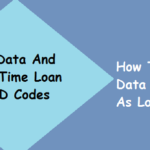Whether you are using Android or iOS if you have been facing slow internet on your device. Then, you should take a look at this article where we have talked about FreedomPop APN Settings 2022. Yes, the APN setting on your device may resolve the slow internet problem on your device. However, sometimes it is all about geographical location. But in most cases, people get the APN settings on their devices and get speedy internet on their devices. Check out the further details down below.

What are the FreedomPop APN Settings?
You can enter ‘ERESELLER’ in the APN settings of your devices. It is the latest code you can put in the section of APN settings. Apart from it, you have to put proxy.mobile.att.net in the MMS proxy and MMSC in the APN Settings. After all these settings on your devices, you may get rid of the slow internet speed. Furthermore, check out the other details in the next section.
FreedomPop APN Settings for Android 4G
If you are an Android user, then you should apply these APN settings on your device to fasten the internet speed:-
| Setting Type | Value |
| Name | FreedomPop |
| APN | ERESELLER |
| MMSC | http://mmsc.mobile.att.net/ |
| MMS Proxy | http://proxy.mobile.att.net/ |
| MMS Port | 80 |
| MCC | 310 |
| MNC | 410 |
| APN Type | Default,mms,supl |
| APN Protocol | IPv4 |
| Bearer | Unspecified |
| Username | Not Set |
| Password | Not Set |
Steps for configuring FreedomPop internet settings on an Android Device
We have written down the following steps to how you could enter the APN Setting on your device. So, check this out:-
- Open the Setting APP on your device.
- Go to the ‘mobile network’ and ‘SIM Card’ options.
- Now, choose the SIM card to which you are applying the APN setting.
- Search and Tap on the APN or Access Point Name option.
- Then, tap on the right side of the ‘+’ option.
- Now, you can enter the APN setting from the above table.
- Restart your device.
FreedomPop APN Setting for iOS 4G
These are the following APN setting for iOS or iPhone users in order to fasten your internet speed on your device:-
| Setting Type | Value |
| Name | FreedomPop |
| APN | ERESELLER |
| APN Type | Default,mms,supl |
| APN Protocol | IPv4 |
| Bearer | Unspecified |
Method to apply FreedomPop internet setting for iOS/iPhone
Check out the following methods to apply the FreedomPop internet settings on iOS/iPhone:;-
- You need to turn off the internet connection and connect to the remote WiFi.
- Open the web browser of your device.
- Search the website freedompop.com/iosapn.
- Select your country and SIM Card details.
- Now tap on the ‘Create new APN’ option.
- Then, enter all the APN settings that we have mentioned above.
- Now, save your settings and restart your device.
What if my FreedomPop APN Settings don’t work?
In that case, we suggest you contact the customer care center and its support team.
Is it safe to use FreedomPop internet settings?
Yes, it is a secure and trustworthy method to fasten your internet speed. You can use the APN setting to get rid of the slow internet on your device.
What is the best APN setting for FreedomPop?
You can put the FreedomPop APN: ERESELLER in the APN settings of your device.
Are there any FreedomPop 5G APN Settings?
No, the FreedomPop hasn’t offered 5G APN settings for its users officially.