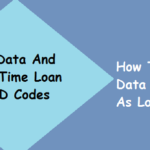MetroPCS is an American telecom company owned by T-Mobile. If you have been facing poor internet speed on your android or iOS. We suggest you set MetroPCS APN Settings 2022 on your device to get faster internet. Before this, we would like to share with you some important details regarding MetroPCS APN setting down below in the article. Along with it, we have written down the following steps to set up APN settings on your device. Let’s come to the details in the next paragraph of the blog available on USSD-Codes.com.

What is MetroPCS Telecom Company?
MetroPCS is an American-based Telecom Company owned by T-Mobile. It is one of the leading telecom companies that has been providing its service for a long time in the United States. The company provides voice, text, and mobile data services with the help of T-infrastructure mobile including HSPA, HSPA+, and 4G LTE networks.
MetroPCS APN Settings 2022 for Android
In this section, we will talk about the MetroPCS APN settings on Android devices. Usually, the setting differs in various brands. We would like to pay your attention down below in the table where we have mentioned the best MetroPCS APN settings for 2022. After applying these APN settings on your devices, you will definitely overcome the slow internet problem on your devices.
How do you Set APN? First, go to the settings applications> wireless networks> network & internet> Access Point Names or APN..
| Name | MetroPCS |
| APN | fast.metropcs.com |
| Proxy | – |
| Port | – |
| Username | – |
| Password | – |
| Server | – |
| MMSC | http://metropcs.mmsmvno.com/mms/wapenc |
| MMS proxy | – |
| MMS port | – |
| MCC | – |
| MNC | – |
| Authentication Type | – |
| APN Type | default,mms,supl |
| APN Protocol | IPv4/IPv6 |
| APN Roaming Protocol | IPv4 |
| Bearer | Unspecified |
There are a few things that you should remember before saving the MetroPCS APN Settings. First of all, you have to make sure that you entered the correct APN settings. After that, save your APN settings and restart your device.
There is a slight possibility that the APN setting won’t work on your device. Sometimes it depends on your geographical location and some technical issues. In case you may contact the customer care service.
MetroPCS 4G/5G APN Settings on iPhone
Mostly apple doesn’t allow these kinds of settings on your devices. It might be a little complicated to set up APN settings on iOS. So, follow the instruction that we have mentioned down below for the MetroPCS APN settings on iPhone.
- Open your setting application on your iPhone.
- Go to the ‘Cellular Data Option’ and then ‘Cellular Data Network.
- Enter the MetroPCS APN settings as we have mentioned down below in the table.
- Fill in the information carefully in the ‘LTE setup (optional)’.
- Don’t forget to enter ‘MetroPCS MMS settings in the MMS section.
- After entering all the APN information, save your settings and then restart your device.
| APN | fast.metropcs.com |
| Username | – |
| Password | – |
| Server | – |
| MMSC | http://metropcs.mmsmvno.com/mms/wapenc |
| MMS proxy | – |
| MMS Max Message Size | 1048578 |
| MMS UA Prof URL | http://apple.com/mms/uaprof.rdf |
Why is my LTE not working MetroPCS?
For some reason, you are not able to connect the data or the internet on your MetroPCS. You can fix these issues easily. Check out the following points to examine the MetroPCS LTE problem on your device.
- Turn on your mobile data.
- You have to turn off the WiFi also.
- Then, Airplane mode should be turned off.
- All mobile data constrained should be turned off.
What are the best MetroPCS APN settings?
You can check out the MetroPCS APN on both Android and iPhone as we have mentioned above in this article.
How do I add MetroPCS APN hack to my phone?
Go to your mobile settings> cellular network> Change APN.
Does MetroPCS use CDMA or GSM?
MetroPCS users are allowed to use the services with their unlocked GSM phones. It could be possible through T-GSM mobile network.
What is the network operator for MetroPCS?
T-Mobile regulates the mobile network for MetroPCS.
How do I change from MetroPCS LTE to 5G?
- Open your setting application.
- Tap on the Cellular option.
- Select the Cellular data option.
- Now tap on the voice & data.
- There you can change the setting to 5G.
What is MetroPCS APN Type in APN Settings?
The MetroPCS APN makes changes in the cellular network device to be connected to an IP data network.