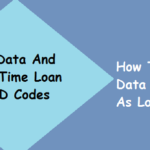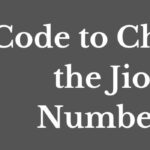Government has partial ownership of the BSNL network. For that reason, you may have been facing a slow internet speed in the BSNL. If you are using the BSNL internet service and facing a poor internet speed on your device. Then, we suggest you apply the BSNL APN Settings 2022 to get faster internet speed on your device. Whether you are using 4G or 3G mobile networks, BSNL APN settings will definitely overcome the slow internet problem on your device. Just follow the instruction carefully as we have mentioned down below.

How can I get BSNL APN Settings?
Check out the BSNL APN Settings 2022 down below to improve your internet speed:-
| Name | Anything |
| APN | bsnlnet |
An easy method to apply the BSNL 4G APN settings on your device
The method to apply the BSNL APN setting may differ in each device. So, you have to follow the methods to apply the BSNL APN setting on various devices.
BSNL APN settings for Android devices
You can apply this BSNL APN setting on your android devices:-
- Go to the settings application of your device.
- Find and tap on the SIM card section.
- You need to select the APN or Access Point Name in the settings.
- Now, tap on the ‘+’ in the right corner of the APN option.
- Create a New APN.
- After this, you have to enter the following details one by one as we have mentioned below.
| BSNL 4G APN Settings For Android | Value |
| Name | BSNLNET or Anything else |
| APN | bsnlnet |
| MCC | Default |
| MNC | Default |
| APN Type | Default,sulp |
| APN Protocol | IPv4/IPv6 |
| APN Roaming Protocol | IPv4 |
| Bearer | Unspecified |
Now you can save your all BSNL APN settings and restart your device. If you have entered the correct APN, then you will definitely get a fast internet speed on your device.
BSNL APN settings for iPhone
If you are an iPhone or Apple user, then you must follow the steps that we have mentioned below to configure BSNL APN Settings on your devices:-
- Turn on your mobile data and go to your device settings.
- Select your preferred BSNL SIM Card in which you want to enter APN Setting.
- Tap on the APN section, and click on the ‘+’ option in the right corner of the APN option.
- Create a new APN for BSNL.
- Enter the BSN APN settings as we have mentioned down below.
| BSNL New APN Settings For iPhone | Value |
| Name | Anything |
| APN | bsnlnet |
| MCC | Default |
| MNC | Default |
| MMS Max Message Size | 1048576 |
| MMS UA Prof URL | http://www.apple.com/mms/uaprof.rdf |
BSNL APN Settings for windows phone
If you are using a window phone, you can follow the instruction down below for the BSNL APN setting on your device:-
- Turn on your mobile data, and go to the setting option.
- Find and tap on the option “mobile + GSM”.
- Select your preferred BSNL Sim card in which you want to enter the APN settings.
- Click on the ‘+’ option in the right corner of the APN.
| BSNL APN for Windows Phone | Value |
| Name | Anything |
| APN | http://bsnllive.in |
| Protocol | IPv4 |
Which is the best APN for BSNL 3G?
Check out the best APN for BSNL 3G:-
Name : BSNL
APN : Bsnlnet
MCC : Leave default,
MNC : Leave the default,
MCC : Leave the default
MNC : Leave the default.
How can I solve the BSNL internet problem?
You can simply apply the BSNL APN setting on your device to improve your internet speed.
How to get BSNL APN settings by SMS?
You can also get the BSNL APN settings through SMS. All you need to type “SMS” and send it to the number, 53337.