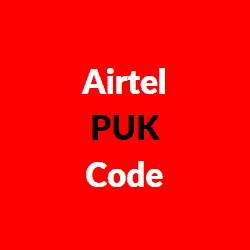Airtel PUK Code Unlock 2022: How to Unlock Airtel SIM Card? For some reason, if your Airtel SIM Card has locked, you are looking for ways to unlock your Airtel Sim Card. Then, you will need an Airtel PUK Code to unlock 2022. By using this Airtel PUK Code, you will be able to unlock your Airtel SIM Card. However, in our previous article, we talked about various PUK codes of the different telecom companies, you can check out the page there. Well, if this term is unique for you, we suggest you stay long on this page until you understand the method of unlocking the Airtel SIM Card.

What is the meaning of the Airtel PUK code?
PUK or “Personal Unlocking Key” is a unique code provided by the telecom company to their users to tackle unauthorized accessing and SIM Card unlocking. Using this PUK code, you can unlock your Airtel Sim with so ease. Mostly Telecom Companies provide PUK Codes on the backside of the SIM Card. You can check a 4 to 8 digit of a unique code on the backside of your SIM Card.
This is the only method to unlock your Airtel SIM Card if you have mistakenly locked your Airtel SIM Card. For further details about and important information regarding Airtel PUK Codes, check the other sections down below.
Airtel SIM Default PUK Code
Before we come to any method, you should know that there is a default PUK code you have given as a PIN number.
Usually, the telecom companies provide 4 digits of the default PUK Code i.e. 0000 or 1234. If this doesn’t work, you can enter ‘00000000’ as a default PUK Code.
How to get the Airtel PUK Code through SMS?
You can get your Airtel PUK Code through SMS or make a request for the Airtel PUK Codes to the Telecom Company. To get the Airtel PUK Code by SMS, you need to follow each step as we have mentioned down below. Check it out:-
- Open your messaging application on your device.
- Now enter your blocked phone number in the messaging and send it to 785.
- Then you need to text PUK > <Space> with 15 digits of the Sim number (backside of your SIM Card).
- Wait until you receive an 8-digit code from the Telecom Company.
- After receiving the code, you have to enter this code to unlock your Airtel SIM card.
How to get the Airtel PUK Code through Customer Care
You can ask for the Airtel PUK Code by directly calling the Airtel Customer Care executives. Check out the following steps to get the Airtel PUK code through Customer Care:-
- You will need another Airtel phone number to dial 121 to contact the Airtel Customer Care Service.
- Then, you have to choose the PUK option during IVR instructions.
- Make a request for the Airtel PUK Code for your Airtel Phone number.
- You have to verify your phone number with your name, address, and the 15-digit of your Airtel SIM number.
- Once the verification is completed, you can get the PUK Code.
- Now, enter your Airtel PUK Code to unlock your Airtel SIM Card.
How to get the Airtel PUK Code online through Airtel Application?
If you are not able to get the Airtel PUK Code from any of the above methods. You can use the Airtel application to get the Airtel PUK Code on your device. Follow the instruction down below in order to get the Airtel PUK code online through Airtel Application:-
- First of all, switch off your phone.
- Get the blocked Airtel SIM card from your phone.
- Now, Switch on your phone.
- Make sure that you have another SIM card or WiFi connection to process the method.
- You need to download the Airtel Thanks App from Google Play Store or Apple Store.
- Open the Application, then go to the ‘More’ option at the bottom of the screen.
- You can see the option appear there as “Tell us your concern” where you have to enter “PUK”.
- Then, choose the option “I want to know my PUK number Prepaid” in the menu.
- Select or enter the phone number of the blocked SIM Card.
- After that, you will receive a PUK Code from the Airtel Support team.
- Then, you can enter the PUK code to unlock your SIM Card.
These are the following methods to get the Airtel PUK code in order to unlock your Airtel SIM Card. All you need to do is to follow the instructions and guidelines carefully as we have mentioned above. If you have any other queries regarding your SIM Card and device, you can follow our webpage USSD-Codes.com, we regularly update the informative content on your website.