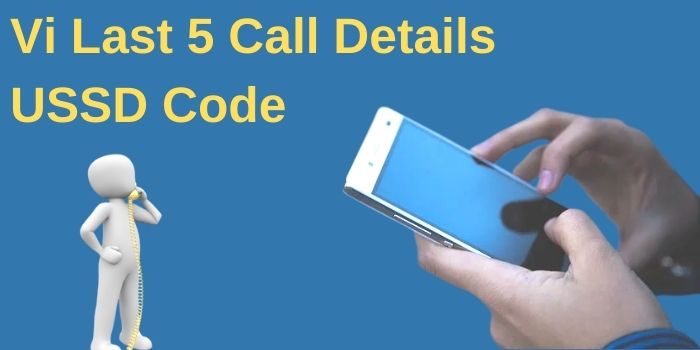Vi Last 5 Call Details USSD Code 2022: How to check Vi Last 5 call details? Ever since the Vodafone and Idea telecom companies have merged together and formed the VI Company. Since then many people have been confused regarding its terms and services. Just like, there are several users who have not been able to check their call history and details. Due to this, they have been searching for the USSD code to get the VI last 5 call details. Here, we have explained every possible way to find out the Vi Last 5 Call Details.

What is Vi Last 5 Call details USSD Code?
If you are looking for the USSD code check the Vi Last 5 Call details. Let us tell you that there is no USSD code exists for now to avail of this kind of service. But there are also other ways to find out the last few call details on your Vi SIM. However, the telecom company has issued a USSD code through which you can check at least the last 3 call details in Vi. Check the codes down below.
How do I see the last 3 calls on Vi?
You can check the Last 3 calls on Vi by using the USSD Code, *199*2*3#. Dial this code on your dialer keypad and press the call button to proceed. Wait until you get a configure message regarding your last 3 call detail of your Vi Sim Card.
Can I Get the Vi Call Details history using Vi App?
For now, the Vi App doesn’t include the service through which you can get the call history of your Vi SIM card. There are users who are still looking for the USSD Code to check the last 5 call details of your Vi phone number. However, the telecom Company has launched the USSD code to check at least the last 3 call details of your Vi phone number.
How to get Vi Call details on Android through SMS?
Follow our guidelines to check the Vi Call details on Android through SMS down below:-
- Open your message application.
- Type “EBILL” (Space) Month. For example EBILL JULY.
- Now send this message to the number, 1234.
- Wait until your receive the message regarding your Vi Sim Call history.
Through this method, you can get the call details for any month. But you have to make sure that you are using this code from your registered Vi phone number.
How to check Vi Call history last 6 months?
You can simply contact the Vi Customer care executive and ask them to provide you with the last 6 call details of your Vi Phone number. It will not charge any cost for calling Vi Customer Service.
How can I get call details of My Vi number?
Any Vi users can get the call details of their Vi phone number. As we have mentioned above, you can use the USSD code to check the last 3 call details of your Vi phone number on your Android/iPhone devices.
Can I check the Vodafone Idea Call History of 180 days?
No, the Vi Telecom Company doesn’t allow you to get the Vi Call history of 180 days. However, you have to fill out a form in the Vi office in order to get the call details of your phone number for 180 days.
FAQs
Is there any way to check the last 10 call details of Vi SIM?
No, the Telecom Company doesn’t allow you to get the last 10 call details of your Vi phone number. However, you can check the last 3 call details of your Vi SIM Card.
Can I use the Vi last 5 call details USSD Code on Postpaid SIM?
No, instead of getting the last 5 call details you can check the last 3 call details of your Vi phone number by using the USSD code as we have mentioned above.
What is the best way to know your Vi number call details?
Using the Vi last 3 call details USSD code is one of the simplest ways to check the call history of your phone number.
How do I see the last 5 calls in Vi?
You can use the USSD code *199*2*3# to check the last 5 calls in Vi.