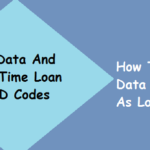Tune Talk is a Malaysia telecom company and one of the famous internet service providers. If you are one of those subscribers who have been facing a slow internet network, we would suggest you apply the APN settings on your device. Whether you are using a 4G or 5G network, you might get a fast internet connection on your device. In this article, you will get to know about the Tune Talk mobile network and APN settings for various devices. Let’s get started.

Tune Talk APN Settings for Android 2022
Follow these steps to change Tune Talk APN Settings 2022 for Android users:-
- Open the setting app on your device.
- Tap on connections.
- Mobile network.
- Access Point.
Otherwise, you can search the APN setting in your setting’s search bar. Copy the following APN codes that we have mentioned below:-
| Tune Talk APN Settings Name | Tune Talk Settings 2022 |
| Name | Tune Talk |
| Apn | tunetalk |
| Proxy | – |
| Port | – |
| Username | – |
| Password | – |
| Server | – |
| MMSC | – |
| MMS proxy | – |
| MMS port | – |
| MCC | (Keep default) |
| MNC | (Keep default) |
| Authentication Type | PAP |
| Apn type | default |
| Apn protocol | Ipv4 |
| Apn roaming type | Ipv4 |
| Enable/disable apn | APN enabled |
| Bearer | Unspecified |
| MVNO type | none |
| MVNO value | – |
Tune Talk 4G LTE APN Settings for iPhone iOS
For iPhone users to set the APN settings 2022- Go to Settings> Cellular>Cellular Data Options>Cellular Network.
| Tune Talk Cellular APN Name | Tune Talk Cellular APN Settings |
| APN | tunetalk |
| Username | Blank |
| Password | Blank |
LTE Setup (Optional)
| Tune Talk LTE APN Name | Tune Talk LTE APN Settings |
| APN | Blank |
| Username | Blank |
| Password | Blank |
MMS Data
| Tune Talk MMS APN Name | Tune Talk MMS APN Settings |
| APN | tunetalk |
| Username | blank |
| Password | blank |
| MMSC | blank |
| MMS Proxy | blank |
| MMS Message Size | 1048576 |
| MMS UA Prof URL | blank |
How Do I Activate Volte Tune Talk?
- Open the Setting Application on your device.
- Go to the Mobile Data Options.
- Then, tap on the Voice & Data
- There you will see the option 4G menu, activate Volte.
What is Tune Talk Access Point Name?
- APN Name – Tune Talk
- APN – Tune Talk
- Authentication Type – PAP must be entered.
How Do I Set My APN Settings?
- Click on the Menu option of your device.
- Go to the Settings.
- Tap on the Mobile network.
- Enable Activate Access Point Name.
- Click on the Menu Key.
- Enter the Name Field.
- Last, click on the internet and then select ok.
Does Changing Tune Talk APN increase internet Speed?
Yes, if you update or set the correct APN Tune Talk APN settings then you can get fast internet.
Why is my Tune Talk APN not working?
In most cases, problems arise due to the wrong SIM Card placement in your device. You have to place your SIM Card in the correct manner. Apart from it, you need to upgrade your system. Otherwise, you can contact the customer care center and stay tuned to USSD-Codes.com for more trending information.