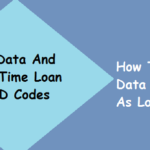TracFone is one of the Trusted Service providers in the United States of America. The telecom Company has gained huge subscribers in the USA. Apart from it, there is less probability that it provides a slow internet connection to its users. Since we are talking about a telecom company, the users may have internet problems. For that reason, they have been asking for solutions on the internet web. If you have been facing slow internet in TracFone, then we suggest you apply APN Setting on your device. Stay on this page if you don’t know about the procedure or method.

What is the TracFone APN Settings 2022?
If you are going for the APN Settings on your Device, you will need a code to Apply for APN. ‘att.mvno’ is the APN setting code for TracFone. By using this APN setting code, you might get rid of from slow internet connection on your device. Check out the other APN Settings for TracFone 4G/5G internet settings down below.
TracFone APN Settings for Android Devices
These are the following TracFone APN settings for Android users. Apply these settings and get a fast internet speed on your devices.
| Name | Internet/MMS 2 |
| APN | att.mvno |
| MMSC | http://mmsc.cingular.com |
| MMS Proxy | proxy.mvno.tracfone.com |
| MMS Port | 80 |
| APN Type | default, supl, mms |
| APN Protocol | IPv4/IPv6 |
| APN Roaming Protocol | IPv4 |
| Bearer | Unspecified |
How to Configure TracFone APN Settings in Android?
We have written down the following steps to configure the TracFone APN Setting on your Android devices:-
- First, go to the Setting app on your android device, and select your SIM Card.
- Now, you will get the various setting options related to your SIM Card.
- Tap on the ‘APN’ option.
- Now, you have to add a new APN by tapping on ‘+’.
- Then, Type all the TracFone APN Settings that we have mentioned above.
- Now you can restart your device.
TracFone APN Settings for iOS Devices
Check out the following APN Settings for iOS devices down below:-
| APN | att.mvno |
| MMSC | http://mmsc.cingular.com |
| MMS Proxy | proxy.mvno.tracfone.com |
| MMS Max Message Size | 1048576 |
| MMS UA Prof URL | http://www.apple.com/mms/uaprof.rdf |
How to Configure TracFone APN Settings in iPhone?
Follow the steps that we have written down below to configure the TracFone APN Setting on iPhone:-
- You need to connect your device with remote WiFi.
- Open your browsing app, then visit the website www.unlockit.co.nz.
- Go to the APN option and add a new APN.
- After this, you have to select the operator as TracFone.
- Now, enter the APN setting one by one from the above table.
Get TracFone APN Settings through SMS
There is also another way through which you can get TracFone APN Settings. You can get the TracFone APN Setting through SMS. All you need to do to send a message of body APN to the number, 611611.
FAQs
What is the APN Setting for TracFone?
You can use ‘att.mvno’ APN Settings for TracFone to get a fast internet speed on your device.
What is the APN for TracFone Verizon?
The APN Settings for TracFone Verizon are currently unavailable. However, you can get the APN settings by sending a message on 611611.
Are there any APN Settings for Unlimited Data TracFone?
No, there isn’t any method or internet settings for TracFone that access unlimited data for you.