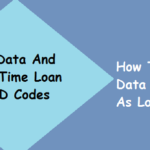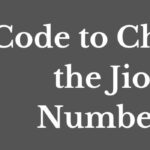Access Point Name or APN can simply be referred to as a gateway through which a device accesses the internet over a network. Like every internet service provider, Jio also comes with multiple Jio 4G APN settings along with Jio 5G APN settings. “Jionet” is the Jio newest APN setting for 2022.The next part contains Jio 4g APN setup for fast service.
Beneficial Offers : Jio Recharge Plans and Netpacks
INCREASE JIO SPEED APN
When Users facing issues with the Jio connection then they should add a new APN setting. There are many different Jio APN settings, such as Jio 5G APN and Jio 4G APN settings. In the further parts. the steps for adding Jio APN settings or Jio APN for high speed for low ping.
Use JIO APN settings on Android smartphone
It is very easy to use the Jio 4G APN settings on an Android smartphone for increasing the internet speed. For this, users have to just change their Jio APN to ‘Jionet’. The steps for changing Jio APN settings for high-speed internet 2022 on Android devices are:
- Open the phone’s setting and click on Mobile Network or Network Settings.
- Now click on the desired Jio Number or Jio SIM for which the user wants to change the Jio APN Settings.
- Click on “Access Point Name”. Now users have to add a new Jio APN Setting for high-speed internet 2022.
- For this, click on the Add option available either at the top or bottom of the screen.
- users have to change the following settings.
- Make sure not to change any other setting apart from the ones.
- Once you fill in all the required details, click on the ‘More’ option and save all the details.
- Now, restart the phone for enjoying the faster Jio network connections.
Interesting to Know : How To Port Your Jio Number to Airtel Number
| APN | Jionet |
| Server | www.google.com |
| Authentication Type | PAP |
| APN Type | Default |
| APN Protocol | IPV4 or IPV6 |
| APN Roaming Protocol | IPV4 or IPV6 |
| Bearer | LTE |
USE JIO 4G APN SETTINGS ON IOS DEVICES
The APN settings are often configured by iOS devices themselves.. THE USERS need to follow the following steps to configure Jio APN settings:
- Turn off mobile data and connect to a WiFi connection.
- Open a web browser and search www.unlockit.co.nz
- After reaching the site, Navigate to the Create APN option.
- Now, select Jio or Reliance Jio from the drop-down list and click on the Create APN option.
- Now, it will ask USERS to install or Jio APN settings download that just created.
- Just click on install and new APN settings for Jio will be applied.
USE JIO 4G APN SETTING ON WINDOWS DEVICE
For Windows smartphones, these are the Jio APN setting for high speed:
- Go to Settings and click on ‘Mobile+GSM‘.
- Search for the data roaming option and set it to ‘Don’t Roam‘ and set the connection to 4G.
- Now, open the ‘Access point‘ option and click to add a network.
- Set connection name to Jio and APN to jionet
- At last, click on the OK or Save option to apply APN settings for Jio.

THE DEFAULT JIO APN SETTINGS
Following are the Default APNs for Jio. It is advised to employ one of the aforementioned strategies to increase internet speed if consumers experience any Jio-related troubles.
| Name | Internet |
| APN | Jionet |
| Server | Not Set |
| Authentication Type | Not Set |
| APN Type | Default |
| APN Protocol | IPV4 or IPV6 |
| APN Roaming Protocol | IPV4 or IPV6 |
| Bearer | Unspecified |
| MCC | 405 |
| MNC | 856 |
Must Know : How to Transfer Jio Balance to Another Jio Number
JIO INTERNET SETTINGS USSD CODE
Jio doesn’t provide any Jio internet settings code. However, users can contact the Jio customer support team to get Jio APN settings for high speed internet 2022.
ADDITIONAL INFORMATION
- The best and latest APN settings for Jio 4G and 5G devices is “Jionet”.
- Jio doesn’t provide a 3G network, so there isn’t any Jio 3G APN setting for increasing internet speed
- All the APN settings for Jio that we have mentioned here are best for playing PUBG with the least ping.
- Jio APN settings may be recovered quite easily. For this just visit Setting>Mobile Network>Jio SIM>APN.
- Once the user reaches the desired location simply click on the Restore option available either at the top or bottom of the phone. By doing this, the customer would be able to recover their Jio APN settings.