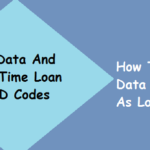In the modern age, the internet and technology are supposed to be a blessing for mankind. Nowadays, people share their all personal and important details on social media. Have you ever imagined? What happens when someone stole the contact and account details of your smartphone? We have got many cases where people’s data get stolen by someone anonymous on the internet. Many of you are aware of hacking. SIM swapping is a kind of hacking method in which some anonymous steal your contact and account details by swapping your SIM card.

What do you mean by SIM Swapping?
In this case, an anonymous approach your mobile provider to switch your phone number to another SIM card somehow. Then, the person tries to contact you by sending fraudulent messages and calls. If you give any response to these calls and messages, your account and contact details might get stolen by the anonymous.
How to prevent yourself from SIM Swapping?
- Phishing Messages: You have to be aware while submitting any information to any unknown website on the internet. If you get any link through any scammer and text message, then you should avoid these messages and calls.
- Don’t open spam links: As we said, if you receive any link from an unknown contact and SMS, you should avoid the link that you have gotten. Somehow, if you open the link, then do not put any details. In that case, your personal details get stolen.
- Don’t download anything from untrusted sources: One more thing you should keep in your mind is that if receive any downloading link through messages. Then, we suggest you do not download any link from any unknown sources on your device. Otherwise, your personal details and contact might be hacked and leaked somewhere.
- Add PIN Code: we suggest you set a PIN number or password to your wireless account. If your device is password protected, then you can prevent your contact and account details from anonymous sources.
How to know if you have been SIM Swapped?
These are the following indications that can help to determine if you have been SIM swapped. Check it out:-
- If your social media posts and messages get changed after exchanging your SIM Card. Then, you should keep in mind that hackers might hack your social media login and password.
- In case you get your SIM Swapped, then you might not receive any calls and text messages. After that, you notice that your old SIM Card is not working. We suggest you call your mobile operator if you are not able to receive any calls and texts.
- In most cases, we have seen people not able to access their social media, email, and bank details. These issues indicate that your contact and account details have been hacked by anonymous. You should contact your mobile operator.
What happens when you get your SIM Swapped?
If you somehow get SIM Swapped, then you might get lost your personal contact and account details on your device. The fraudulent take over your phone number and can misuse your phone number in any unauthorized activity.
How common is SIM Swapping?
In 2021, there are more than 1611 cases of SIM Swapping FBI received. The damage claim reached more than $68 million this year. Almost every year police receive an average of 320 SIM swapping cases.
How does SIM Swap Attack happen?
You can understand SIM Swapping as SIM jacking which is an illegal activity to steal the phone number of any person. The majority of SIM swapping occurs when an anonymous persuade any person to exchange their old SIM Card for the new one.
Can you prevent a SIM Swap?
There is the best way to prevent yourself SIM Swapping that you put a PIN code or password to your wireless account. You can secure your details by getting your phone password protected.
How long does a SIM swap take?
If you have somehow lost or broken you’re SIM Card, or you want a different handset for your new SIM Card. Through SIM Swapping, you can exchange your phone number with the new SIM card. This process may take up to 24 hours to activate your phone number.
Does SIM Swap keep your number?
While switching your phone number to the new SIM Card, you must have asked for a PAC code from your previous network within 30 days. After that, you get your phone number on your new SIM Card.
What information can someone get from your SIM Card?
You can lose your phone contacts, text message, and other personal information and data such as your banking details, etc. check out the following points that we have mentioned about SIM Swapping.