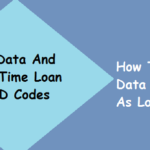BSNL GPRS Settings USSD Code 2022 For 4G Android Mobile Via SMS: BSNL Telecom Company has been serving its customers for a long time. However, people have been facing the slow networking issue in the BSNL mobile network. For that reason, many users have shifted to the other telecom providers who have been providing an impressive internet speed. If you are one of those, who have been the facing issues like that.
Then, you are most welcome on our website. Because today we are going to explain to you about BSNL GPRS setting USSD code for you. Let’s talk about this in detail down below in the next section.

What is GPRS setting BSNL?
GPRS or General Packet Radio Service is a kind of mechanism that helps to transfer data through a cellular connection. Generally, the technology is used by the Tele-Operators like BSNL 2G or 3G connections. It can help you to send SMS, use the internet, and video calls.
What is the BSNL GPRS setting USSD code 2022?
The BSNL telecom company provides its users with a unique code to get access to BSNL APN settings. However, this service is not working anymore. It is said that the BSNL has disconnected the service. So, we request you to look at the down below for alternative ways.
Methods other than BSNL GPRS setting codes to get your internet settings
You have two ways to get the internet setting for BSNL:-
- BSNL Net settings SMS code
- BSNL Customer Care Number.
How can I Get BSNL GPRS setting through SMS?
You just need to use the BSNL net setting code 53733 in order to get your BSNL internet setting through SMS. Just open your messaging app and type “GPRS” and send it to the 53733. Later, you will receive a configuration of the BSNL GPRS settings.
Here, we have written down the way you have to send the SMS to the BSNL providers.
<manufacturer of your phone> space<model number of your phone>

How to get BSNL GPRS setting through IVR
You just have to call the BSNL customer care number in order to get the BSNL internet setting code. Then, you have to follow the IVR. After that, you need to follow the IVR instruction to get the GPRS setting code.
How to configure the BSNL internet settings code in 2022?
These are the following steps that we have mentioned down below to configure the internet for BSNL.
- On your device, go to the mobile network through the setting app.
- Now, you have to select the desired BSNL Sim card and go to the APN option.
- Apply the internet settings for BSNL that you will get through SMS.
- Save the settings and restart your phone.
There might be the following reason that you have been facing a slow internet connection on your mobile number. Follow the instruction down below as we have mentioned above:-
- Place your Sim in the right slot.
- Make sure that you have the correct APN settings for BSNL
- Your area has network coverage.
- Active your internet connection.
- Your handset should be fixed.
FAQs
Some frequently asked questions are mentioned below only in our USSD-Codes.com where you will find some more information related to the technological updates.
How can I solve the BSNL network problem?
To fix the BSNL internet problem, you can simply use the BSNL internet setting code.
What is the BSNL internet setting for Android?
You can use the Bsnlnet APN key for the internet settings for android devices.
Is it safe to use the BSNL internet setting?
Yes, you can rely on the platform and freely use the latest BSNL internet settings that we have mentioned above.